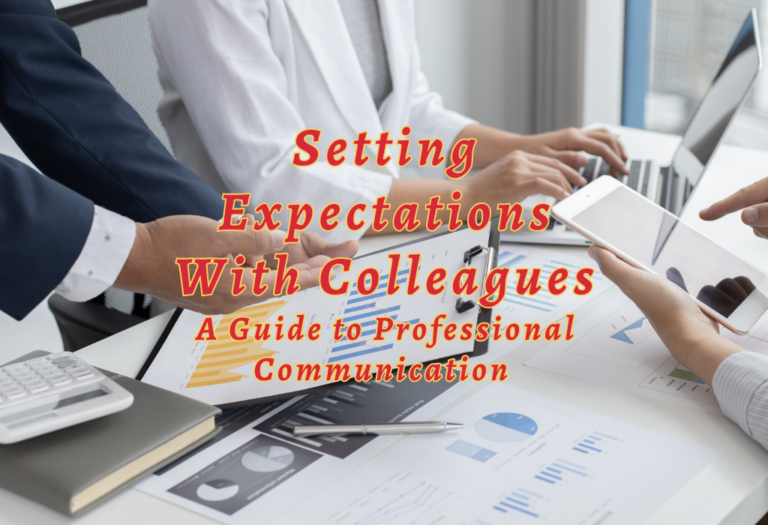Time Tracking Made Easy: How to Track Time Effortlessly
Ah, time tracking. The bane of the existence of the corporate worker, yet a necessary evil in making sure projects are completed on time. But, tracking time can be a hassle and often an added stressor.
You can use a variety of digital and analog tools to track the amount of time you spend on tasks. Popular solutions include software and old-fashioned methods such as using a pen and paper or a timer.
So, in today’s blog post, we’ll discuss how to make time tracking effortless and efficient—no more stressing out over time tracking. Just grab a snack, and let’s dive in!

Why is Time Tracking Essential?
Here are the benefits of time tracking that will tell you guys why it is essential to track the time:
1. Measure performance
Time tracking is an essential part of any business or organization as it allows employers to monitor where their resources are going and also enables employees to measure their performance.
2. Accurate Analysis of Project parameters
Time tracking allows employers to determine project costs, keep track of billable hours, and develop better strategies for managing their workforce. Time tracking can improve productivity, efficiency and profitability for employers and employees when done correctly.
3. Enhance productivity
Time tracking can help employers identify where resources are being used most effectively and how projects are progressing. Moreover, it helps them analyze the performance of their employees, enabling them to make necessary adjustments in order to increase output and enhance productivity. With the right tools and practices in place, employers can prevent the waste of resources and money and make sure that every worker is making a valuable contribution.
What are the drawbacks of time tracking?
Still, one should consider the potential drawbacks associated with time tracking, such as:
Now let’s take a look at different types of time tracking that are available today.
Different Types of Time Tracking
Regarding tracking time, many approaches work for everyone. Different organizations, teams, and individuals have different needs when it comes to time tracking. As such, there are several different ways to track the hours worked by employees or calculate how much time you will devote to a given task.
The two most common types of time tracking are:
Which method of Time Tracking is suitable for you?
Assessing your team’s needs is essential for deciding which time tracking is the best for your organization. Manual methods offer more flexibility whereas automated systems provide better scalability, depending on your individual goals and objectives. Whatever strategy you choose, properly setting up and implementing your preferred method is critical for getting the most out of your time-tracking efforts.
No matter which type of time tracking you decide is best for your team, one aspect remains constant: manually entering data into a tool or system.
How to use Manual Time Tracking?
Manual time tracking is a low-cost but more labour-intensive approach to monitoring how much time your employees spend on tasks. This technique involves using physical paper or logbooks to record and track the beginning and end times of each job they are working. Each day, these reports must get entered into a spreadsheet, then collated and analyzed to gain insight into where hours are being spent within the organization.
What are the benefits of Manual Time tracking?
Manual time tracking has some advantages:
What are the demerits of Manual Time Tracking?
Despite these benefits, manual time tracking has its own drawbacks.
In conclusion, while manual time tracking can provide clarity in certain scenarios, the extra effort required could outweigh any potential benefit in organizations where accuracy and detailed reports are key requirements. Ultimately, determining whether manual or digital tracking works best for your business comes down to evaluating your available resources and how regularly you will require detailed reports.
As we move into the next section discussing digital time-tracking methods as an alternative option, it is essential to note the features of digital software which make them more efficient than manual systems.
How to use Digital Time Tracking for your benefit?
Digital time tracking means tracking the amount of time spent on a task or tasks, usually via a software or computer application. It has become an invaluable tool for many organizations and businesses. It provides a detailed report of where time is spent and how much work is done by each employee.
What are the benefits of digital time tracking?
When it comes to digital time tracking, the pros are clear:
Time tracking helps evaluate individual performance by providing clear metrics on how well employees meet their goals.
Demerits of Digital Time Tracking
Despite the many advantages of digital time tracking, it can also present challenges, such as privacy concerns related to collecting data about employee activities.
Organizations can make informed decisions about how to best track and manage their resources by understanding the benefits and challenges associated with digital time tracking. As such, the next section will discuss in detail the various advantages of digital time tracking.
Digital time tracking provides the foundation for improved records accuracy, leading to greater operational efficiency and insights into project performance. In the next section, we will further explore how this improved accuracy ultimately leads to better organizational decision-making capabilities.
What are the benefits of accuracy in time tracking?
Achieving accuracy in tracking time is essential for businesses of all sizes. Here are its key benefits:
After establishing why time tracking is essential addressed, we can now discuss ways this process improves productivity and efficiency in the workplace.
Improving Productivity and Efficiency
In addition to the apparent benefits of tracking time such as accountability and data-based decision-making, improved productivity and efficiency are also obtained. Properly implemented, time tracking promotes more effective workflows, encourages employees to plan, and generally keeps everyone on the same page that’s bottom-line oriented.
1. How time tracking helps to improve productivity?
Time tracking can improve productivity in several ways.
In the next section, we’ll discuss finding the best tracking software for your businesses.
How to Find the Best Tracking Software
When it comes to tracking time, the right software is vital. Choosing the best time-tracking system for your business or organization can take time and effort. It is essential to consider both the features and benefits of the tracking software in order to make an informed decision.
The best software should meet several criteria. Here are some key factors:
1. Ease of Use
First and foremost, consider ease of use. Look for a solution easily integrated into your existing system without too much disruption or additional expense. A user-friendly interface with intuitive navigation will make it easier for team members to track their own time and for managers to monitor progress across projects or teams. Additionally, look for software with seamless collaboration capabilities so that work does not become siloed between departments.
2. Cost
Another important criterion when looking for tracking software is cost. Depending on the size of your organization, a one-size-fits-all solution may be too expensive and lack the specific functionalities necessary to measure performance effectively. Evaluate any setup fees, subscription fees and other costs before deciding to remain within budget.
3. Scalability
Finally, consider scalability when choosing tracking software. While some solutions are designed to fit a variety of organizational needs, they may need to offer more room for growth over time. If you anticipate expanding your teams, select a product that will stay up-to-date with changing needs without adding costly upgrades or additional subscriptions.
In the next section, we will learn to ensure your team members are using the system efficiently and effectively for maximum results.
Best Time Tracking Software
Time-tracking software has become essential to companies and businesses of all sizes. It’s a valuable tool that helps managers accurately measure employee productivity and makes budgeting easier by providing detailed invoices for clients. Hundreds of time-tracking programs are available on the market, so choosing the best one to meet your needs can be difficult. To simplify, we have compiled a list of the top five time-tracking software solutions currently available.
1. Toggl
The first on our list is Toggl. It is one of the most popular web-based time trackers available and offers users a straightforward interface and accurate time tracking. Users can assign tasks directly from their dashboard and clock in/out from their computer or mobile device. It also allows organizations to quickly generate invoices for clients and use multiple billing rates based on different types of work.
2. TSheets
TSheets is another leading time-tracking program with incredible features such as automated payroll integration and comprehensive employee scheduling. The program also allows team members to clock in remotely using their phones with GPS capability, helping ensure accuracy no matter where they’re located. It also integrates with QuickBooks Online, allowing businesses to create invoices and timesheets quickly and easily.
When talking about time-tracking tools, Harvest cannot be left out of consideration. It allows managers to set up recurring tasks that make following up on due dates easy and offers myriad useful reporting options designed to help keep track of project performance in real time. Lastly, its integrations with tools like Basecamp or Jira make it even more powerful as a project management solution.
3. FreshBooks
FreshBooks is another excellent time tracker suitable for freelancers or small businesses needing to invoice clients based on the hours worked. Freshbooks features several unique features such as their “Smart Time Tracker,” which automatically logs hours worked on projects, making billing more accessible than ever before. Additionally, its built-in invoicing feature ensures accuracy when billing clients for completed work.
5. Replicon
Finally, Replicon is one of the best programs for those looking for extensive reporting capabilities for managing client relationships and performance trends. It provides accurate data you can use to analyze progress on different projects throughout the year, from individual tasks completed per employee to organization-wide initiatives spanning multiple months in duration.
These are all excellent choices when it comes to choosing time-tracking software solutions, but each offers something slightly different, so do your research before deciding which one is good for you and your business goals.
Conclusion
Time tracking is a valuable tool, especially in businesses and industries that rely heavily on accurately tracking employees’ hours. With automated time-tracking technology, organizations can save money by eliminating costly employee errors, streamlining payroll and billing processes, and providing employees with detailed reports of their work hours. However, some drawbacks exist to relying solely on sophisticated systems for time tracking, including potential privacy and accuracy issues. Organizations should consider all the pros and cons when selecting the right design for their workplace.
Despite the potential challenges associated with using an automated time-tracking system, organizations should consider implementing such procedures to be more efficient in managing their time-tracking data. Automated solutions help reduce blunders, have less manual input and offer greater visibility into time spent working on a particular project or task. They also allow organizations to focus more on core business operations than labour-intensive administration tasks such as completed timesheets and paper trails.
When considering an automated time-tracking system, organizations should evaluate the benefits against potential risks such as inaccurate reporting or data breaches. Additionally, organizations must select an appropriate solution that fits their needs by evaluating capability, scalability, ease of use and integration compatibility with existing enterprise systems. By taking these steps and doing thorough research into which plan best meets an organization’s requirements, time tracking can become more accessible and more consistent overall.