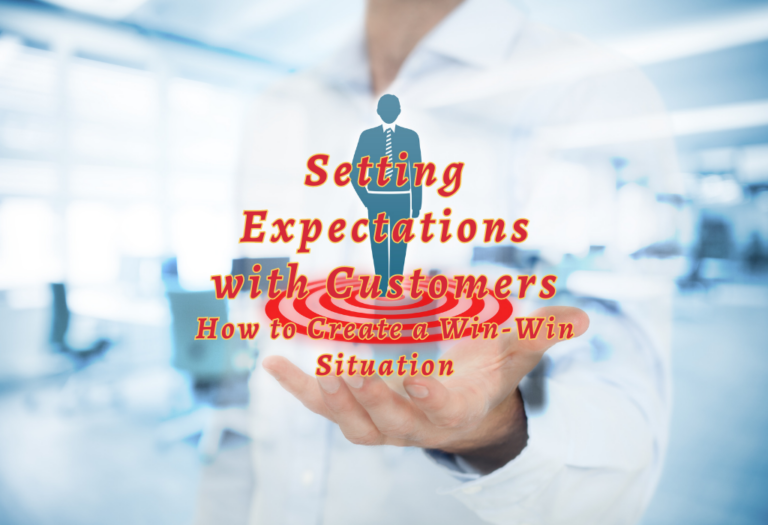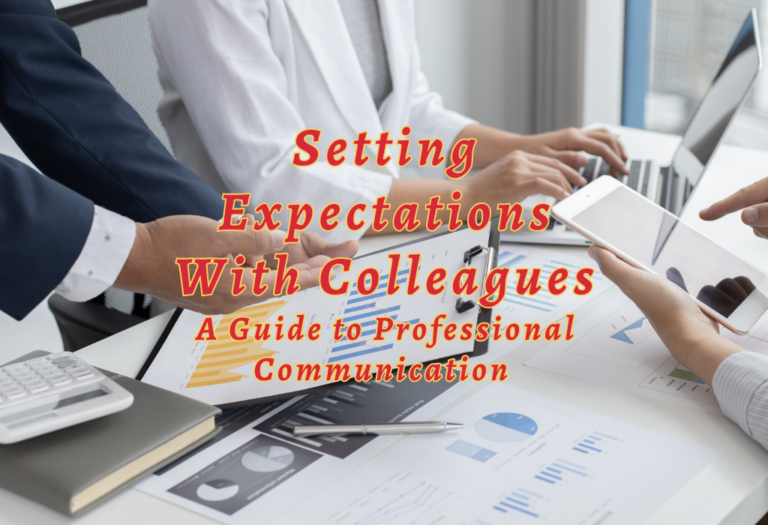Working from Home: Pros, Cons, and How to make It Work for You
Working from home has been a compelling conversation topic last year and with such drastic changes to our everyday lives, you could be wondering if transitioning to working from home is a good fit for you. Amidst the appeal of pajama commutes and flexibility, there are numerous factors to consider.
Before making a decision, consider the pros and cons of working from home to determine if it’s the right move for you. In this blog post, we’ll review the ins and outs of the work-from-home paradigm and explore how you can make it work for your lifestyle.
So, whether you’re face-timing with team members or deep into a project deadline, let’s delve into how you can take the corporate setting home and make it just as conducive to productivity as the office.

Quick Definition
The advantages of working from home can include having more control over your work schedule and environment, as well as cutting down on commute time and distractions. However, some drawbacks include lack of in-person collaboration and communication, struggling with setting boundaries between work and home life, and increased loneliness.
Pros of Working from Home
Working from home provides many benefits for employees and their employers. There are several pros of working from home that include increased productivity, lower overhead costs and a better work-life balance.
1. Increase in Productivity
One of the key advantages to allowing employees to work from home is an increase in productivity with fewer distractions than those present in a traditional office environment. When someone works from home, they can choose an environment that is beneficial for their workflow and limit distractions. By being able to limit who, when and how often individuals interrupt them, many people have reported having more productive days when working from home than when in an office environment.
2. Less expenditures
Another advantage is that companies don’t have to pay for office space or associated expenses when their employees work remotely. There is no need to set up desks, purchase office furniture, cover electricity and other utility fees, buy office supplies or rent a larger space as the company grows. This significantly reduces apartment costs which can be especially beneficial for businesses just starting out.
3. Work-Life Balance
Finally, another benefit of working from home is that it allows for a better work-life balance. Employees can spend more time with family and friends or dedicate more time to pursuing hobbies. Also, commuting to the workplace can be long and tiring which can put a significant strain on remote workers regardless of how near or far they are located. Taking away the need to travel there and back frees up a significant amount of time each day that can be spent doing activities outside of work (with permission, depending on the job).
These benefits prove that engaging in a remote work policy can offer both businesses and employees several advantages which cannot be replicated in office environments. However, while there are pros to working from home, there are also cons which must be considered before implementing a remote work policy. In the following section we will look into what some of those cons may be.
Most Important Summary Points
Working from home provides several benefits such as increased productivity, lower overhead costs, and a better work-life balance. Benefits of working from home include the ability to control distractions and interruptions, reduced office costs, and more time for activities outside of work. However, there are also potential cons that must be considered before implementing a remote work policy.
Cons of Working from Home
While working from home offers many beneficial opportunities, it also has its downsides.
1. Distractions
One of the primary cons is the potential to be overwhelmed by distractions. Since working from home eliminates the daily commute, you are surrounded by potential distractions, such as TV, video games, and social media. These distractions can reduce your motivation and productivity, making it difficult to stay focused on tasks. In addition, not having an in-person work environment can lead to feeling isolated, which can decrease overall morale and tight-knit team collaboration.
2. Lack of Infrastructure
Another con is the lack of infrastructure and technology. An effective remote setup usually requires basic but reliable equipment and supplies, such as a computer with good RAM and internet connection, a dedicated space to work from with ergonomic furniture, and programs to support online collaborations such as Microsoft Teams or Zoom. Without these tools in place, it can be challenging to maintain a professional workflow at home.
3. Lack of client’s confidence
One final con is that some employers and clients may have difficulty trusting that work will be completed successfully and efficiently when not done in an office setting. This could lead to challenges when attempting to negotiate workloads and deadlines. Additionally, if your employer does not have an established policy for remote workers regarding overtime pay, holidays, or other important aspects of employment, this can cause miscommunication or even legal challenges down the road.
Overall, while the pros of working from home certainly outweigh the cons in many instances, it is important to recognize both sides when considering working remotely. With mindful preparation and understanding of potential obstacles ahead of time, teams can avoid future misunderstandings or conflicts within their remote workplace. To ensure success when working from home, it is vital that every employee has a strong work-life balance in order to maximize productivity and minimize stress levels. The following section discusses how employees can find ways to build a sustainable work-life balance while working remotely.
How to maintain a Work-life Balance by working remotely?
When it comes to working from home, many professionals struggle to find a healthy balance between their personal and professional obligations. Without the structure of an office job, there is a higher risk for burnout as tempting distractions tend to be greater and boundaries between work and leisure can begin to blur. While it’s important for employees to feel relaxed and engaged in their work environment, long hours with little satisfaction can lead to low morale.
On the plus side, those who are able to properly manage their time and workload often enjoy the luxury of flexible schedules and more freedom when determining how they use their day. It can also help those who have been hampered by things such as chronic illness, or busy family lives; allowing them to keep up their career goals with less disruption or expense. Working from home also gives professionals the much-needed ability to take breaks throughout the day without feeling judged by co-workers or supervisors.
What steps should employers take while working remotely?
Following are the key considerations for maintaining a work-life balance:
From lack of work-life balance to isolation and loneliness, there are plenty of struggles that come with working remotely full time. In the next section, we will explore how being away from coworkers affects employees’ social lives, as well as how employers can combat this issue within team environments.
How employers can tackle Isolation and Loneliness?
When it comes to working from home, a major concern can be feelings of isolation and loneliness. Working remotely can lead to feeling disconnected from colleagues and friends, missing out on office banter and conversations, plus reduced opportunities for career growth if you lack regular meetings with management.
Without the presence of coworkers or a supervisor, there is a greater risk of feeling unsupported or disconnected. Studies have found that working remotely may result in less communication and fewer workplace relationships as compared to physical office environments. To combat these feelings while still being productive and successful as a remote worker, there are several strategies people can use such as:
Despite these challenges, it’s possible to make remote working work for you by targeting areas where isolation and loneliness may arise. The next section will look at ways to improve your remote working experiences and benefit from its unique advantages.
Practical Ways to Improve Remote Working
Working from home has many advantages and disadvantages, with some workers enjoying the freedom and flexibility of working remotely, while others may struggle with staying on task and finding motivation. Fortunately, there are ways to improve remote working in order to maximize productivity and engagement.
1. Building Authentic Relationship
First, a useful strategy for remote employees is to continue building authentic relationships with coworkers. This can be done by making an effort to communicate frequently and address any potential struggles as they arise. Additionally, providing timely feedback also helps to foster genuine connections between coworkers regardless of where they’re located.
2. Impede your Focus
Another strategy is to ensure your workspace is organized and free from distractions that could impede your focus. For example, if possible try setting up a separate office space to use for work and designate that area for business only. Additionally, turning off notifications or unsubscribing from non-essential emails can help minimize distractions so you can focus more intently on your tasks.
3. Schedule
Furthermore, it’s important for remote employees to build a schedule and routines around their workday in order to stay motivated and productive. One way to do this is by scheduling regular breaks throughout the day, which will provide you with much-needed downtime during your shift in order to re-energize yourself so you can complete tasks more efficiently.
4. Using Digital Tools
Finally, when trying to optimize your remote setup it’s beneficial to utilize digital tools like productivity apps or project management software such as Trello or Asana. These programs have proven beneficial in helping workers break down large projects into smaller tasks and tracking their progress throughout the whole project in one centralized location.
Overall, there are many ways that can help you improve remote working by fostering relationships with coworkers, designing an optimal workspace, creating a daily routine, and leveraging digital tools designed specifically for remote teams. Now that we’ve discussed how to improve remote working let’s look at how you can adjust your comfort level for maximum productivity.
How remote workers can adjust their Comfort Level?
When you are working from home, adjusting your comfort level is an important aspect. Staying comfortable and relaxed can help boost your productivity and be more efficient in the long run. Comfort can also depend on the type of work that you do and your surrounding environment.
It’s important to recognize that having a designated office space where you can set up your desk and chair will again promote better focus. Working in the same place each day can sometimes promote efficiency as well. Here are some tips to increase your productivity without compromising your comfort level:
By taking time to adjust your comfort level for working from home, you are setting yourself up for success in terms of improving productivity and staying focused. Now it’s time to dive into what technology tools you will need to make remote working successful; this will be discussed in the next section.
Technology Tools for Remote Working
Technology tools have made remote working easier and more accessible than ever before. Not only are they essential for communication and collaboration, but they can also provide a framework of structure, accountability, and help to build and maintain professional relationships. However, there are some drawbacks to relying on technology.
What are the benefits of using Technology during Remote Working?
Here are the key benefits of adopting technology in remote working:
How to add value to your work using technology?
The most important thing to consider when using technology tools for remote work is how they can add value to your work process without causing distraction or overwhelm. For example, video call technologies such as Zoom allow workers to connect and interact with distant colleagues as if they were sitting side by side, while project management programs like Asana keep all team members organized and focused on specific agendas.
Here are the key tips to reap maximum benefits of technology:
With the pros and cons of Remote Working thus balanced out, we move now into our Conclusion: Working from Home Pros and Cons section.
Conclusion: Working From Home Pros and Cons
As with any situation, there are both pros and cons to working from home. On one hand, working from home comes with a certain freedom and flexibility that many appreciate. It is often more comfortable than commuting to an office each day, helps reduce costs (no need for transportation or business attire), and allows more time to be spent with family or pursuing hobbies. Additionally, the number of distractions at home can be reduced by finding a designated workspace surrounded by familiar things—which can also help boost productivity in some cases.
On the other hand, it may be difficult for those who have difficulty managing their own time or staying focused on tasks without a set schedule. Motivation may drop due to an occasional lack of support or conversation, as well as possible feelings of loneliness. With no face-to-face meetings, communication can be challenging at times; however, teleconferencing technology can bridge this gap successfully. These challenges should be taken into consideration when deciding if working from home is the right decision for you.
To make working from home work best for you, it’s essential to treat it like you would a regular job and establish clear boundaries between your personal life and professional obligations – such as setting up a dedicated workspace or sticking to a consistent schedule—to allow for maximum productivity and well-being. Finally, utilize available digital resources like task tracking software and telecommunication tools to bridge the gap between being physically separated from colleagues while maintaining effective communication and collaboration.