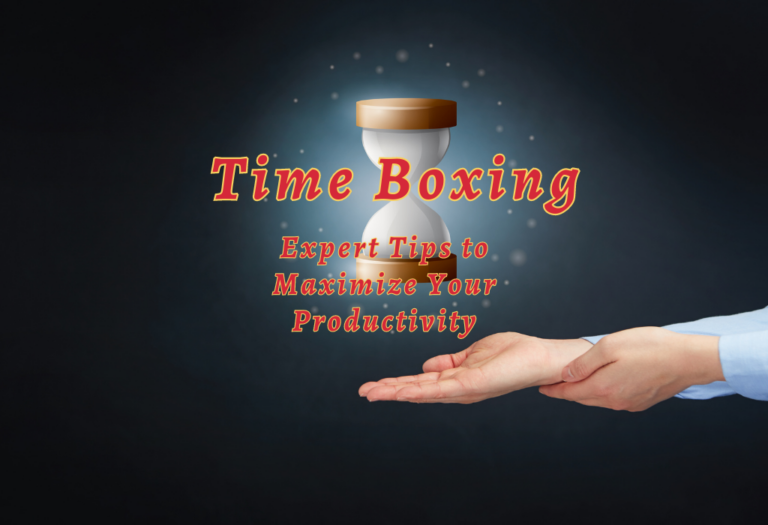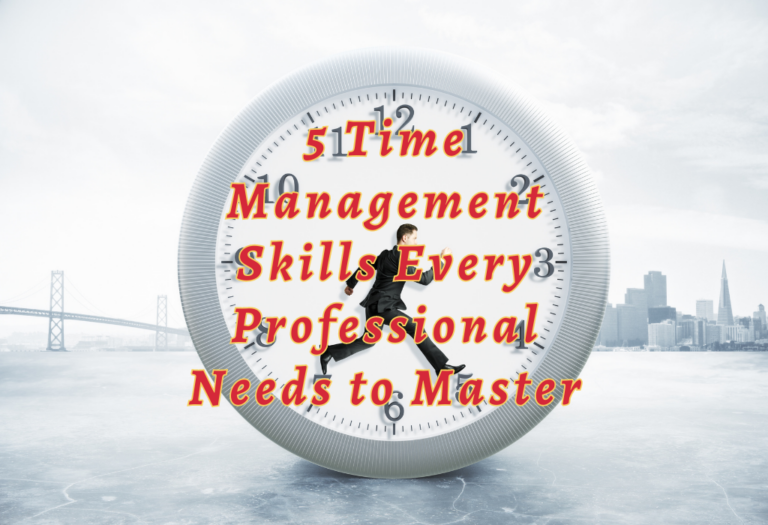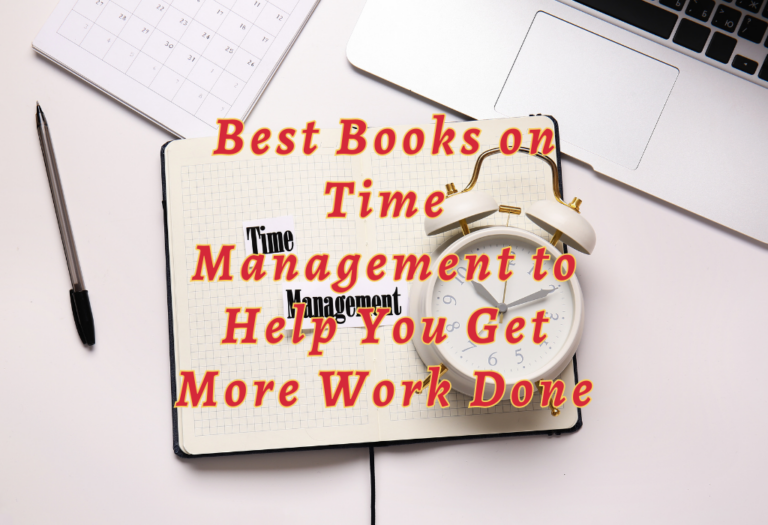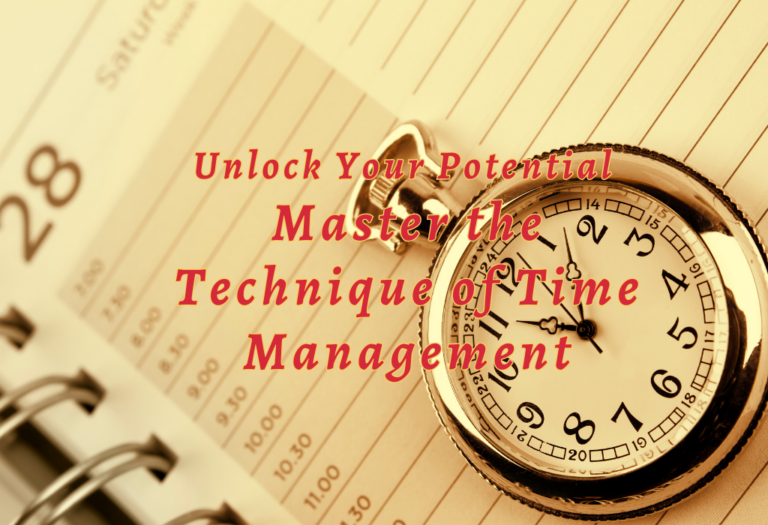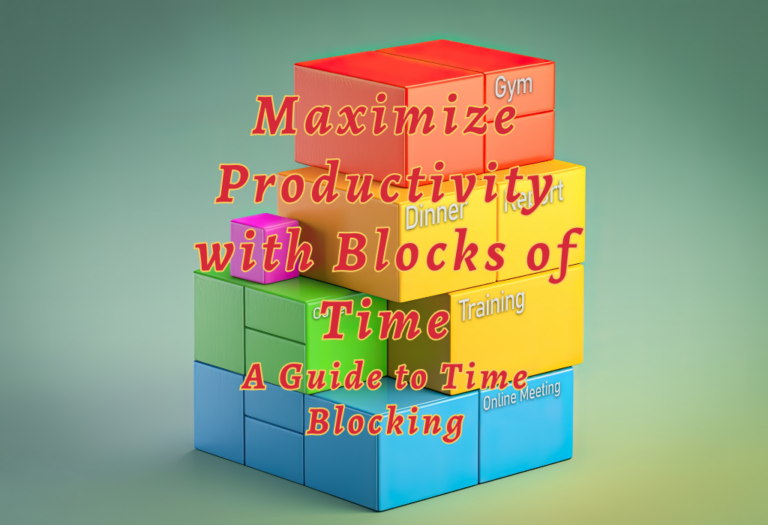7 Apps to Manage Time and Boost Your Professional Productivity
Optimizing your time and maximizing productivity is essential for a busy professional or entrepreneur. Apps to manage time can be incredibly useful tools in helping you do just that.
In this blog post, we’ll explore the top-rated apps to manage time such as Todoist, Trello, Asana, RescueTime, Evernote, Focus Booster, and TickTick – their features, pros, and cons of each one as well as pricing plans so you can decide which one is best for your business needs.
Read on to learn more about how these apps could help you use your valuable time better.
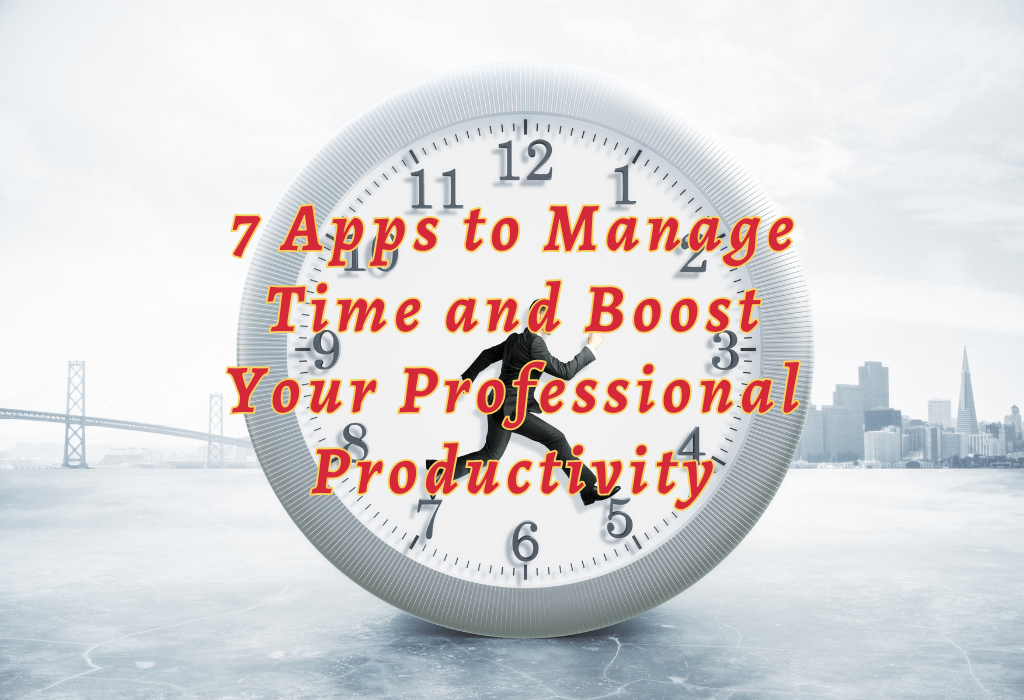
Are Time Management Apps Effective ?
Time management apps can be a great tool for busy professionals, entrepreneurs, and freelancers. They provide an easy way to organize tasks and keep track of deadlines. With the right app, you can increase productivity by creating schedules that work for your lifestyle and goals.
Time management apps offer features like task lists, reminders, calendar integration, project-tracking tools, goal-setting capabilities, and more. You can also customize these features to fit your needs. For example, if you need help staying organized with multiple projects or tasks at once, look into a time management app that offers project tracking capabilities such as Gantt charts or Kanban boards.
These apps are also useful for managing long-term goals such as saving money or working towards a promotion at work. Many time management apps have goal-setting capabilities that allow users to set specific targets they would like to achieve to reach their ultimate objectives over time. This feature is especially helpful when breaking down larger goals into smaller actionable steps so that progress is easier to measure and stay on top of each step towards achieving success in any endeavor one sets out on.
In addition, many of these applications come with analytics tools that enable users to get insights about how they spend their time throughout the day, week, month, etc., allowing them to gain better control over where their energy goes during different periods of the day so they can make adjustments accordingly if need be in order optimize performance levels overall.
What Are the Best Time Management Apps for 2023?
Time management is essential for busy professionals, entrepreneurs, and freelancers. The key to working smarter lies in the art of time management. To help you better manage your time and work smarter, here are 7 best time management apps for 2023:
#1. Todoist
Todoist is a task management app that helps busy professionals, entrepreneurs, and freelancers manage their time more effectively. It offers features such as task lists, reminders, notifications, and collaboration tools to help users stay organized and on top of their tasks. It also has a range of pricing plans to suit different needs.
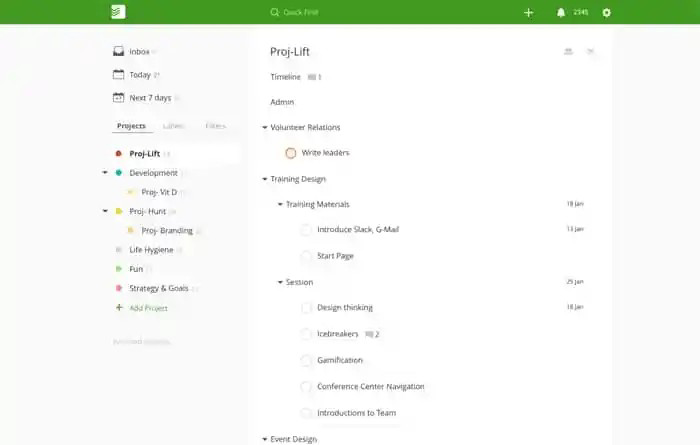
Features
Todoist offers several features that make it an ideal tool for managing your time efficiently. Task lists allow you to easily organize tasks into categories or projects to quickly see what needs to be done at any given moment. You can set due dates for each job and receive notifications when they are approaching or overdue. Additionally, the app allows you to collaborate with other users by assigning tasks or sharing real-time project progress updates.
Pros & Cons
Pros:
Cons:
Pricing Plans
Todoist offers three pricing plans – Free (limited), Premium ($3/month), and Business ($5/user/month).
Free Plan:
The free plan includes basic features such as creating up to 80 active projects per user account plus access to all platforms, including mobile devices.
Premium Plan:
The premium plan unlocks additional capabilities like labels & filters, reminders, comments, file attachments, calendar sync, etc., and unlimited projects per user account across all platforms.
Business Plan:
The business plan adds team collaboration tools such as shared workspaces & team inboxes, plus unlimited guest accounts for external collaborators who only need limited access rights within specific workspaces.
#2. Trello
Trello is an intuitive and user-friendly app that can help busy professionals, entrepreneurs, and freelancers manage their time effectively. It offers a wide range of features to ensure that tasks are completed on time.
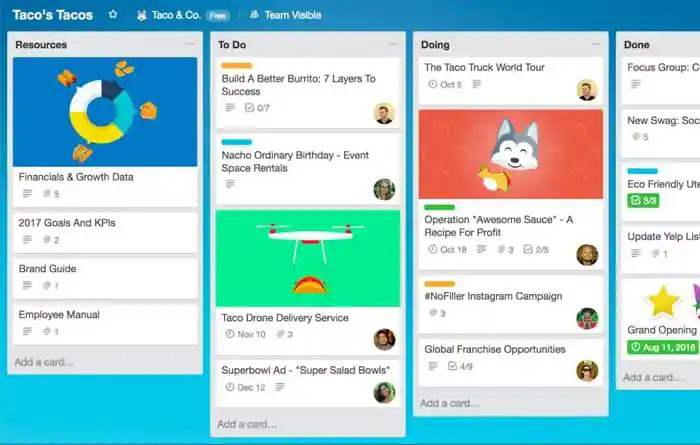
Features
Trello is a project management tool that helps busy professionals, entrepreneurs, and freelancers manage their projects more efficiently. It offers boards, lists, cards, labels, and collaboration tools to help users stay organized and on top of their projects.
Boards are the main organizational structure in Trello, where users can create different categories for tasks or ideas they want to track. Lists are used within each board to further organize tasks into columns like “To Do” or “Done.” Cards represent tasks that can be assigned due dates or labels for easy tracking.
Labels provide an additional layer of the organization by allowing users to assign colors or words to specific cards to quickly identify them later. Finally, collaboration tools allow multiple people to work together on a project by assigning comments and editing privileges within each card.
Pros & Cons
Pros:
Cons:
Pricing Plans
Trello costs nothing for its free plan but also has three paid plans: Standard ($5 per user, per month), Premium ($10 per user, per month), and Enterprise ($17.50 per user, per month), all billed annually.
Free Plan:
The free plan includes unlimited boards/lists/cards/labels plus basic collaboration tools, while paid plans include extra perks like priority support, third-party integrations, etc.
Standard Plan:
This plan is ideal for smaller businesses on tight budgets that need more than the free plan.
Premium Plan:
The premium plan is perfect for growing businesses and houses most of the core features needed for project management.
Enterprise Plan:
This plan is ideal for larger companies but not necessary for teams smaller than 100.
By utilizing all the features offered by Trello, business people can easily keep track of their daily tasks and long-term goals without having to worry about missing deadlines or forgetting important details along the way. With customizable boards/lists/cards, one can prioritize what needs attention first while also staying organized through labeling systems so everything runs smoothly. Furthermore, collaborating with team members becomes much simpler since everyone will access the same information in real-time, resulting in less miscommunication between departments and better productivity overall.
#3. Asana
Asana is an online project management platform that helps busy professionals, entrepreneurs, and freelancers manage their projects more effectively.
Features:
It offers task lists, reminders, notifications, collaboration tools, and reporting capabilities to help users stay organized and on top of their projects. Task lists allow users to create individual tasks or assign them to team members with deadlines attached. Reminders can be set up for important dates or events so that nothing slips through the cracks.
Notifications alert users when changes are made in the system so they can stay up-to-date with the progress of their projects. Collaboration tools enable teams to work together efficiently by allowing them to comment on tasks and upload files directly into the system. Reporting capabilities provide insights into how much time is spent on each task or project so that resources can be allocated accordingly.
Pros & Cons
Pros:
Cons:
Pricing Plans:
Asana provides four different pricing plans – Basic (free), Premium ($10.99/month per user), Business ($24.99/month per user), and Enterprise Plan.
Basic Plan:
The basic plan includes essential features such as task list creation, assigning tasks, setting deadlines, etc.
Premium Plan:
While premium adds additional functionalities like private messages, advanced search options, etc.
Business Plan:
The business plan includes all these plus extra administrative controls like custom branding, priority support, etc.
Enterprise Plan:
Asana also has a completely customizable plan called Enterprise. With Enterprise, team leaders can use advanced features such as more advanced custom branding, expedited ticket support, and administrative controls.
#4. RescueTime
RescueTime is an app that helps busy professionals track how they spend their time so they can be more productive with it. It offers a range of features to help users understand where they are spending most of their time and make better decisions about how to use it in the future.
Features:

RescueTime provides detailed reports on user activity, goal-setting tools, and productivity insights. The app tracks all activities across multiple devices and allows users to set goals for themselves, such as limiting distractions or increasing focus on specific tasks. Users can also view graphs showing which apps and websites are taking up most of their time, allowing them to identify areas where they could be more efficient.
Pros & Cons
Pros:
Cons:
Pricing Plans
RescueTime offers three different pricing plans depending on individual needs; Lite (free), Premium ($9/month), and Elite ($18/month).
Lite Plan:
The Lite plan includes basic features such as daily email summaries.
Premium Plan
While Premium adds additional features like weekly reports and alerts when goals are met or exceeded.
Elite Plan
Elite provides access to advanced analytics and unlimited team memberships for businesses needing extra support managing employee productivity levels.
By providing detailed information about how employees spend their working hours, business owners can easily identify areas where improvements could be made to reduce wasted effort or increase efficiency overall. With RescueTime’s goal-setting tools, managers have greater control over what tasks should take priority daily, ensuring that everyone stays focused on achieving key objectives without getting distracted by unimportant details. Finally, having access to advanced analytics makes it easier for business owners to analyze performance trends within teams, helping them make informed decisions regarding resource allocation.
#5. Evernote
Evernote is a powerful note-taking and productivity app that helps busy professionals, entrepreneurs, and freelancers organize their thoughts and tasks.
Features
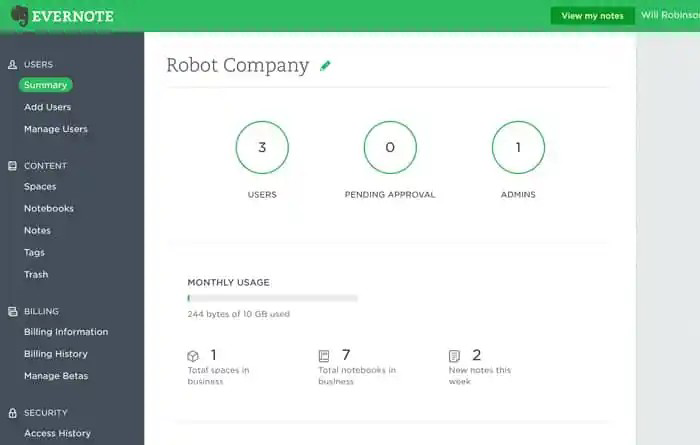
Evernote provides users with a wide range of features to help them manage their time effectively. These include the ability to create notes in various formats (texts, images, or audio), save webpages for later viewing offline or online, set up reminders so you don’t forget important tasks or events, tag items to easily find them later; sync across multiple devices; share notes with others; search within your notes using keywords; store documents securely in the cloud; add password protection to sensitive information and use templates for quickly creating new projects from scratch.
Pros & Cons
Pros:
Cons:
Pricing Plans
There are three pricing plans available – Basic (free), Personal $6.23/month), Professional ($8.91/month), and Evernote Teams ($14.96/month).
Basic Plan
The basic plan allows you access to most features but limits storage space.
Personal Plan
While Plus adds additional storage space and advanced sharing options like link expiry dates.
Professional Plan
While Premium unlocks all features, including unlimited device syncing capabilities, among other things.
Evernote Teams
Collaborate and share knowledge to keep your team on the same page.
#6. Focus Booster
Focus Booster is an app designed to help busy professionals increase productivity using the Pomodoro technique.
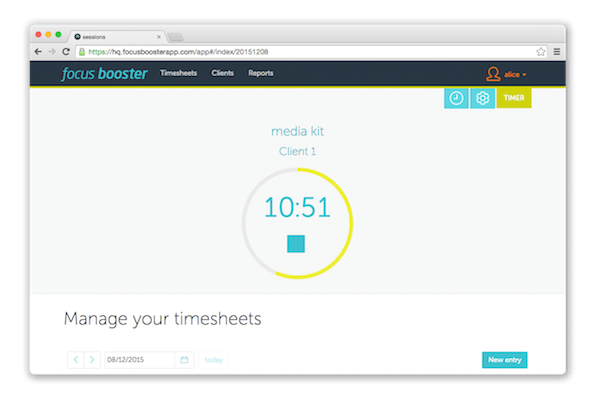
Features
It offers a range of features such as timer settings, progress tracking, and goal setting tools to help users stay focused while working on tasks or projects. The main feature is the timer which allows users to set up 25-minute intervals with short breaks in between each interval for maximum focus during work sessions. There are also progress-tracking tools that will enable users to monitor how much they have accomplished in each session, as well as goal setting tools that can be used to set goals and track progress toward them over time.
Pros and Cons
Pros:
Cons:
Pricing Plans:
Focus Booster offers two different pricing plans depending on user needs; free and Professional ($4.99/month).
Free Plan
The free plan includes all basic features, such as timers and goal-setting tools but does not include advanced features like analytics or integrations with other services like Slack or Asana.
Professional Plan
The professional plan adds additional features such as unlimited timers, detailed analytics, and integrations with other services.
By utilizing Focus Booster’s timer settings, businessmen can break down large tasks into smaller chunks, so they don’t feel overwhelmed. This helps them stay focused throughout the day since shorter bursts of activity are more productive than long stretches at once. Furthermore, by monitoring their progress through reports generated by the app’s analytics feature, businessmen can get an accurate picture of where they stand in completing tasks within deadlines; thus helping them better manage their time overall.
#7. TickTick
TickTick is an app designed to help busy professionals organize tasks, set reminders, and keep track of deadlines.
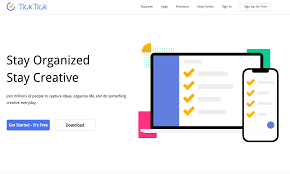
Features
It offers a range of features that make it easier for users to stay organized while managing multiple tasks or projects simultaneously. TickTick provides task lists, calendar views, collaboration options, and progress-tracking capabilities. Users can easily create new functions with detailed descriptions and assign them to specific dates or times. They can also add subtasks and notes for further clarification.
The app also allows users to collaborate with others on shared projects by assigning different roles, such as editor or reviewer. Additionally, TickTick has a built-in timer that helps users track their progress over time to see how much work they’ve completed on any given day or week.
Pros & Cons
Pros:
Cons
Pricing Plans
TickTick offers a free account and a paid Premium plan that costs $2.99 per month or $27.99 per year.
Free Plan
The Free Plan includes basic task management features such as creating tasks, adding subtasks, setting due dates, and adding notes.
Premium Plan:
The premium plan adds additional features such as advanced search filters, collaboration options, progress tracking capabilities, and more.
With its intuitive user interface and powerful task management tools, TickTick makes it easy for businessmen to manage their time effectively. It allows them to quickly create tasks with detailed descriptions, assign due dates, collaborate with others on shared projects, track their progress over time, set reminders, and customize notification settings according to individual needs. These combined features make it an ideal tool for busy professionals who need help staying organized while juggling multiple responsibilities.
FAQs about Apps to Manage Time
Conclusion
In conclusion, managing time is an important part of being a successful professional entrepreneur. You can easily optimize your schedule and increase productivity with the right apps to manage time. Todoist, Trello, Asana, RescueTime, Evernote, Focus Booster, and TickTick are top-rated apps that can help you stay organized and productive. Each app has its features, pros and cons, and pricing plans, so do your research before investing in one. Using these apps to manage time effectively allows you to live a more fulfilling life with less stress.
Do you want to make the most of your time? Schedulemakeover.com is here to help! Our experts have compiled tips and tools to help you optimize your schedule, increase productivity, manage projects more effectively, and live a happier life. Don’t wait any longer – start making changes today with our easy-to-use apps for better time management. Let us show you how scheduling smarter can lead to bigger success!