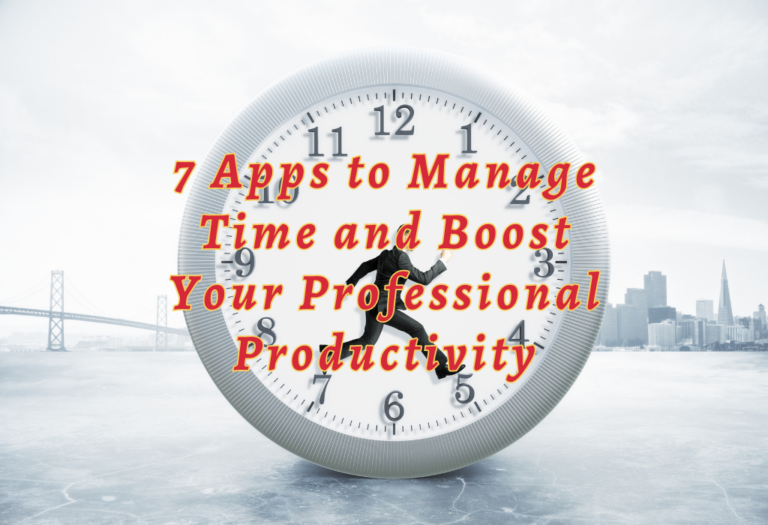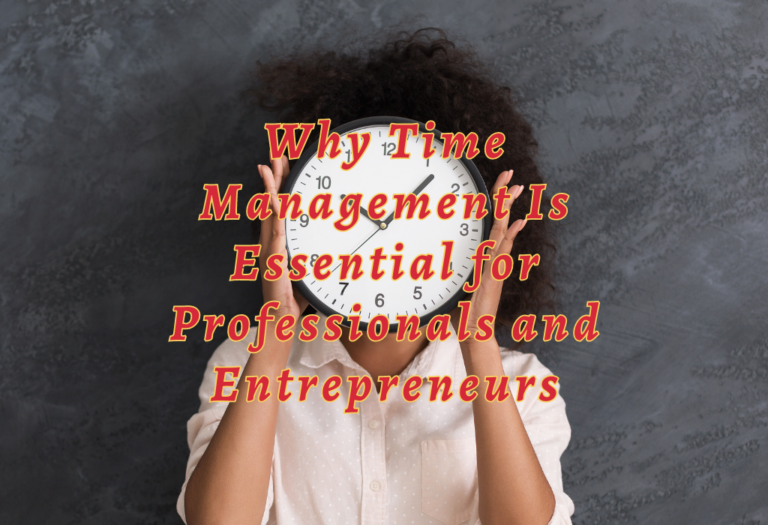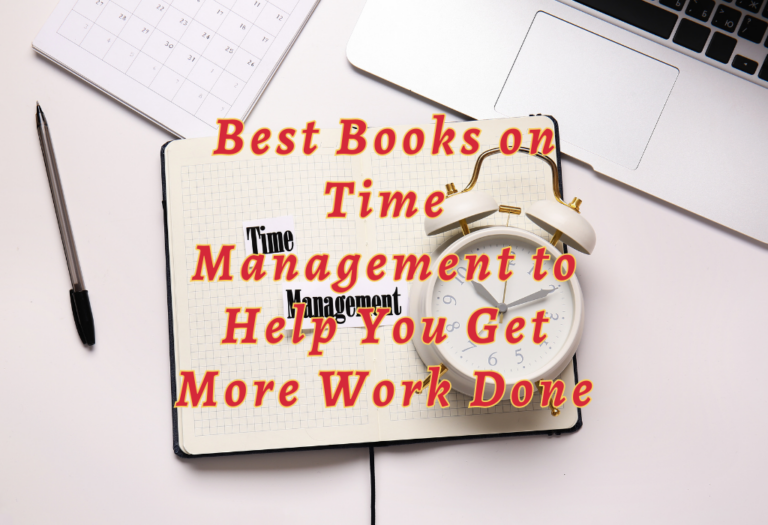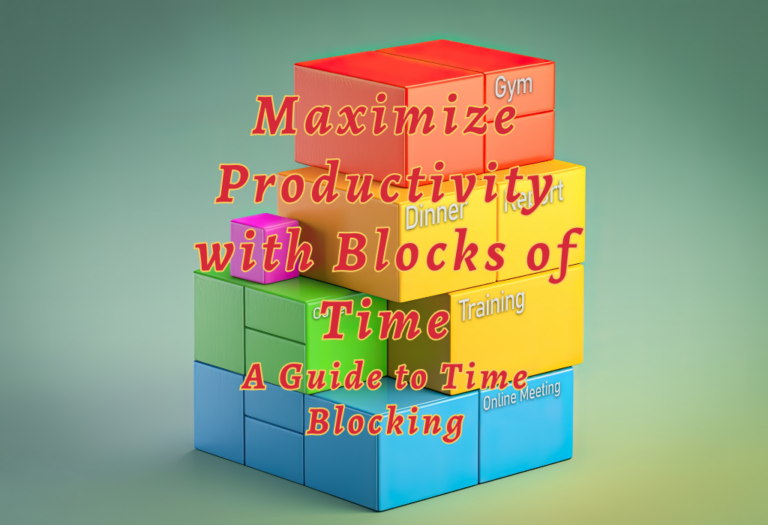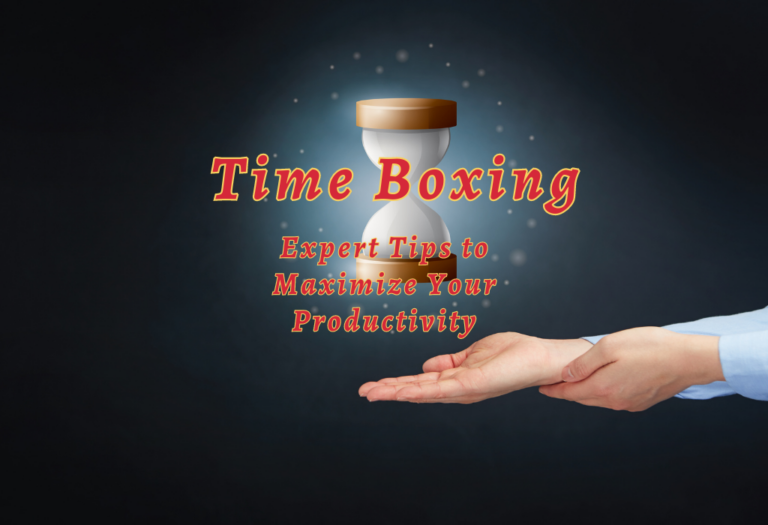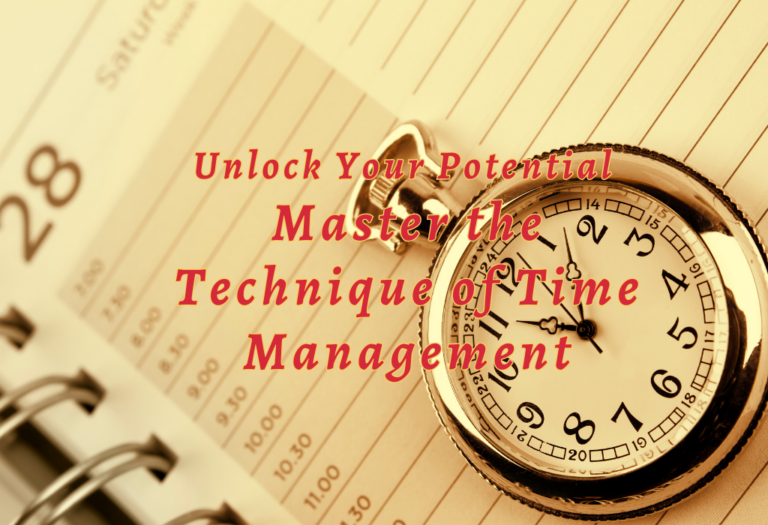6 Time Tracking Software Solutions to Optimize Your Schedule and Increase Productivity
Time-tracking software is essential for any busy professional, entrepreneur or freelancer. It can help you optimize your schedule and increase productivity, allowing you to work smarter rather than harder. But with so many different time-tracking solutions, how do you choose the right one?
In this blog post, we’ll explore the top 6-time tracking software solutions available today and tips and tricks to help you get the most out of them to live a more fulfilling life. We will also look at some free options ideal for small businesses looking to save money while still getting great results from their time management efforts. So if you’re ready to take control of your schedule and maximize efficiency, read on.
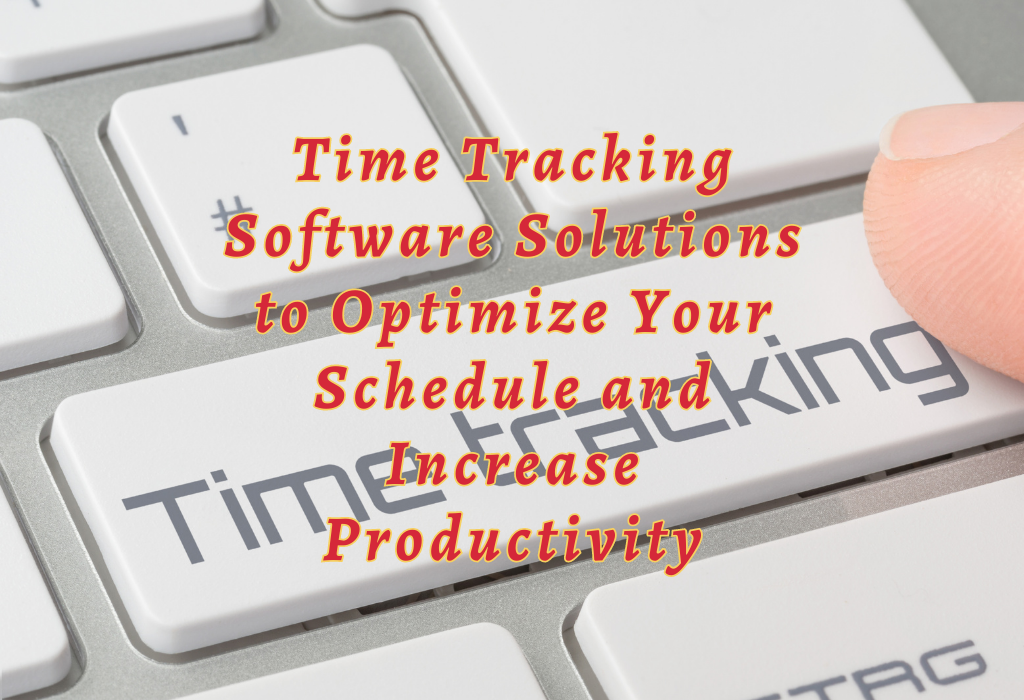
What is Time Tracking Software?
Time-tracking software is a computer program that helps businesses and professionals track the amount of time spent on specific tasks or projects. It can monitor employee productivity, measure project progress, bill clients accurately, and more. It typically includes tasks assignment, timesheet submission & approval processes, overtime calculations & alerts, and reporting tools for analysis & optimization purposes.
How to Choose the Right Time Tracking Software for Your Business?
When selecting the right time-tracking software for your business needs, there are several considerations to keep in mind:
By considering all these factors when selecting a time-tracking software solution, businesses can ensure their investment pays off with increased efficiency and improved bottom-line results over time.
Top Time Tracking Software Solutions for Professionals
Here are the top 4 time-tracking software solutions for professionals:
#1. Toggl Track
Toggl Track is the perfect tool for busy professionals, entrepreneurs, and freelancers looking to optimize their schedules and increase productivity. It’s a cloud-based time-tracking software that helps you easily stay on top of your projects, tasks, and team members. It features:
Toggl Track makes it easy to track your time spent on different tasks with its web timer or browser extension button that connects with 100+ apps. You can also track time from several places in the app, including the dashboard, where the most active team member will get a motivational first-place spot.
Get an easy-to-understand look at your daily activity by checking out detailed weekly reports showing how much time you spend on different projects and clients and who’s working on what.
With Team Overview, you can see if the project and team comply with initial estimations regarding logged time, so you know which tasks are overdue or exceed budget expectations.
Insights help you discover which projects and employees bring in the most revenue so you can create better estimates when assigning tasks to employees.
With Toggl Track’s suite of features, managing your work-life balance while staying productive has always been challenging.
#2. Harvest
Harvest is an excellent time-tracking and expense-management tool for busy professionals, entrepreneurs, and freelancers. It features a:
It allows you to track time for specific clients, projects, tasks, and staff members so that you can maintain control of all the activities through web-based time tracking.
You’ll get email reminders when you leave it on too long so that you remember to start it or add time in bulk to the weekly timesheets area. The mobile app lets you snap a photo and add it to an expense as proof of spending.
You can use Harvest’s team overview feature to monitor who’s tracking their time, when they’re working on a specific project, and who might be overworked to avoid burnout. Time entries can be edited and divided into billable or non-billable hours, making creating more detailed reports more accessible.
There is also an approval system available if needed for enhanced team oversight. The visual reports are also beneficial; they allow users to check their tracked time entries against the initial project budget to ensure everything is running smoothly according to plan. They also show how much needs to be invoiced for them to stay profitable with each client project task etc. These combined features make Harvest one of the most comprehensive business productivity tools today.
#3. Hubstaff
Are you a busy professional, entrepreneur, or freelancer looking for ways to optimize your schedule and increase productivity? Hubstaff is the perfect tool for you. It offers time tracking, employee monitoring, project management, task tracking functionality and more – all in one place.
Hubstaff’s time tracking feature allows users to track their work hours accurately to ensure they are paid for every minute of work completed. With this feature, managers can also easily monitor how much time each team member spends on tasks and projects. This helps ensure that everyone is staying productive and meeting deadlines efficiently.
The project management capabilities of Hubstaff make it easy to keep track of progress on any given project. Managers can assign tasks to individual team members and set due dates, so everyone knows what needs to be done and when.
The platform also provides real-time updates on the status of each task, so managers always know where things stand at any given moment.
Task tracking with Hubstaff makes it easier for teams to stay organized and efficient while working together remotely or from different locations worldwide. Users can create custom lists of tasks that need completing, which makes it simple for them to prioritize their workloads accordingly throughout the day or week ahead. Plus, since everything is tracked within the platform, there’s no need for tedious manual record-keeping.
Finally, Hubstaff offers an array of business productivity tools, such as invoicing features that allow users to quickly generate invoices based on their worked hours and expense reports that help streamline reimbursement processes between employers and employees.
Overall, if you’re looking for a comprehensive solution to help you manage your workflow better, look no further than Hubstaff.
#4. Time Doctor
Time Doctor is a comprehensive time-tracking and employee-monitoring solution designed to help busy professionals, entrepreneurs, and freelancers maximize their productivity. It provides an array of features that allow users to easily track how they spend their time on various tasks and projects.
Time Doctor’s user-friendly interface makes it easy for users to keep tabs on the amount of time spent working on specific tasks or projects. The software also allows employers to monitor employees’ activity levels in real-time, ensuring everyone stays productive throughout the day.
Time Doctor can be used as a project management tool by providing insights into where resources are most efficiently allocated.
The software also offers detailed reporting capabilities, which provide valuable data about how much time was spent on each task or project over any given period. This helps managers identify areas where more efficient use of resources could be made and make better decisions when allocating resources in the future.
Furthermore, Time Doctor enables users to set reminders for upcoming deadlines, so they don’t miss important dates or events related to their work commitments.
Time Doctor’s automated timesheets feature simplifies payroll processing by automatically calculating hours worked based on tracked activities without manual input from employees or managers, saving businesses both money and effort in the long run.
Finally, its advanced analytics tools enable users to analyze trends over different periods – helping them understand what works best for them when managing their workloads effectively.
Overall, Time Doctor is an invaluable resource for busy professionals looking for ways to optimize their schedules while maintaining high productivity levels at work.
2 Best Free Time Tracking Software Solutions for Small Businesses
The 2 best free time tracking software solutions provide features such as automated reminders and alerts, detailed reports, integration with other apps and tools, etc., without requiring a subscription fee or long-term commitment.
#1. Rescue time
RescueTime is a web-based time management tool that helps busy professionals, entrepreneurs, and freelancers optimize their schedules and increase productivity. It offers an alternative to traditional employee monitoring methods by promoting trust and encouraging creative solutions to solve work-related problems.
With RescueTime, users can block distracting websites or set goals to stay on track with projects. Detailed reports show which applications and websites are used most often and progress made towards goals. A productivity score provides insight into how productive you’ve been during the week so you can make adjustments if needed.
The software also includes automatic time tracking for all activities on your computer, alert notifications when you reach certain milestones in your day, daily summaries of your activity levels sent directly to your inbox, and detailed breakdowns of what tasks took up the most time each day. Additionally, it allows teams to collaborate more efficiently by sharing data about individual performance with other group members or company-wide analytics for better decision-making across departments.
Overall, RescueTime is a great way for busy professionals who want to take back control over their days without sacrificing valuable working hours or feeling micromanaged by managers at every turn. With its intuitive design and powerful features like goal-setting tools and detailed reports that give insights into how productive one has been throughout the week – this software will help anyone maximize their potential in no time.
#2. Everhour
Everhour is a comprehensive time-tracking and project management tool that can help busy professionals, entrepreneurs, and freelancers optimize their schedules, increase productivity, and live a more fulfilling life. It provides multiple features such as custom reporting, integrations with popular tools like Asana and Jira, real-time dashboard to monitor the progress of team members in one glance on a single page.
Timesheets are also available for managers to easily manage their team’s time entries. The project and task management feature allow users to filter tasks within projects as billable or non-billable while setting budgets for them. All these features come together to make Everhour an invaluable asset in managing your workflow efficiently without any failure.
The integration feature makes it easy for teams worldwide to sync up with each other regardless of their platform – from GitHub and Salesforce down to Trello boards. The customizable reports allow you to create accessible reports explicitly tailored for any client or team member, which helps build trust between manager-employee relationships by providing transparency into how much time was spent on specific tasks or projects.
Overall, Everhour is an incredible tool that will not only help you keep track of your own time but also provide insights into where improvements can be made to maximize efficiency across the board – making it easier than ever before for busy professionals, entrepreneurs, and freelancers alike to stay productive no matter what.
Tips to Optimize Your Schedule with Time Tracking Software
Automated reminders and alerts are an essential part of time-tracking software. By setting up these automatic notifications, you’ll be able to stay on top of tasks without manually reminding yourself or others about deadlines. Reports generated by the software can also provide valuable insights into performance levels and productivity trends over time. This data can then be used to make adjustments to maximize efficiency.
Integrating with other apps and tools is another way to get the most out of your time-tracking software. For example, if you use project management tools like Asana or Trello for task organization, consider connecting them with your time tracker so that all information is automatically synced between systems for easy access when needed. This will save you from manually entering data multiple times across different platforms, saving time and energy in the long run.
Finally, it’s important to remember that while using a time tracker may seem like extra work at first glance, it makes managing projects much easier in the long run. It helps streamline processes such as billing clients accurately based on hours worked and monitoring team performance more effectively through reports generated by the system rather than relying solely on manual input from each user every day or week.
The Benefits of Using Time Tracking Software in Professional Life
Time-tracking software can help you better manage your time and resources, allowing you to make the most of every minute. Businesses can better manage their resources by understanding how much time is spent on each task or project. Below are some benefits of using time-tracking software:
Time tracking software enables users to accurately measure the time spent on tasks or projects. This allows businesses to bill clients accurately based on the actual hours worked instead of estimated hours. Additionally, it can help identify areas where more efficiency could be achieved to maximize output with minimal effort.
Time tracking software provides an overview of each employee’s activity throughout the day, making it easier for managers to monitor their team’s performance and track project progress over time. This allows them to quickly identify potential issues that may arise during a project so they can take corrective action before it’s too late.
By utilizing automated reminders and alerts, teams can stay organized while working together towards a common goal without constantly checking in with one another manually every few minutes or hours throughout the day. Furthermore, integrating other apps and tools, such as calendars or task management systems, with your time-tracking solution will ensure maximum efficiency when managing multiple projects across different departments.
Overall, using time-tracking software offers numerous benefits for busy professionals looking to better manage their workloads while improving overall productivity levels in their business operations.
Frequently Asked Questions
Conclusion
Time-tracking software is an invaluable tool for busy professionals and entrepreneurs. It helps you optimize your schedule, increase productivity, manage projects, and live a more fulfilling life. With the right time-tracking software solution in place, you can easily track employee hours and monitor project progress while staying on top of deadlines. Selecting the best time-tracking software that fits your business needs and budget allows you to maximize efficiency and improve performance in no time.