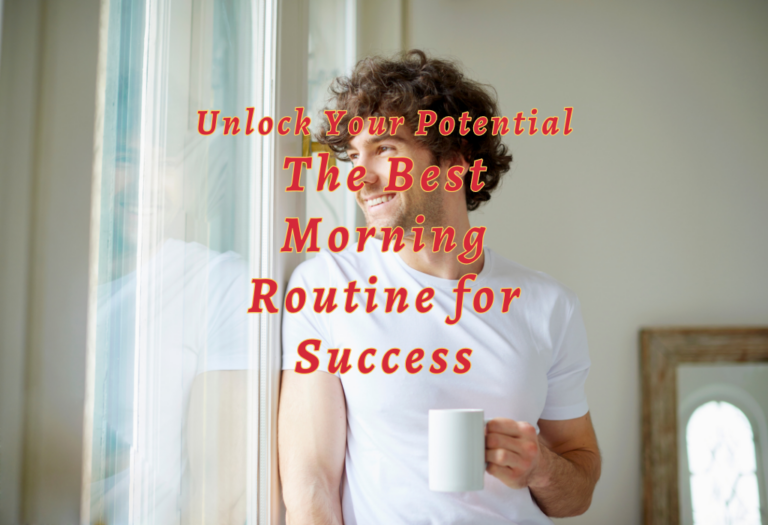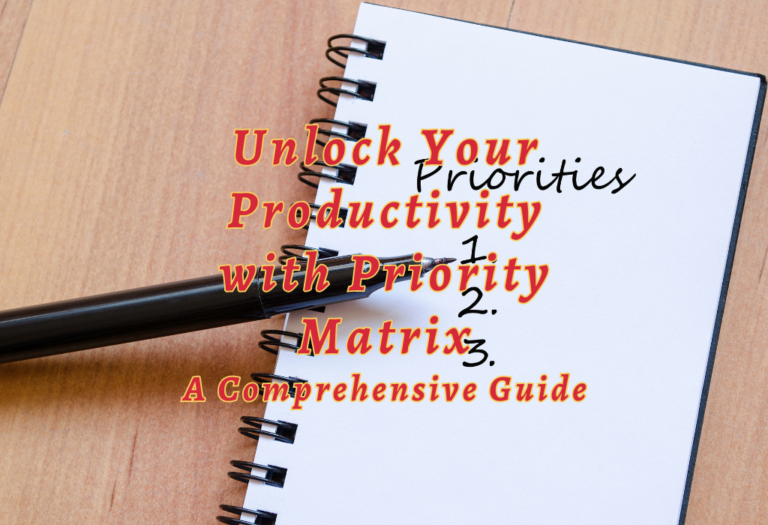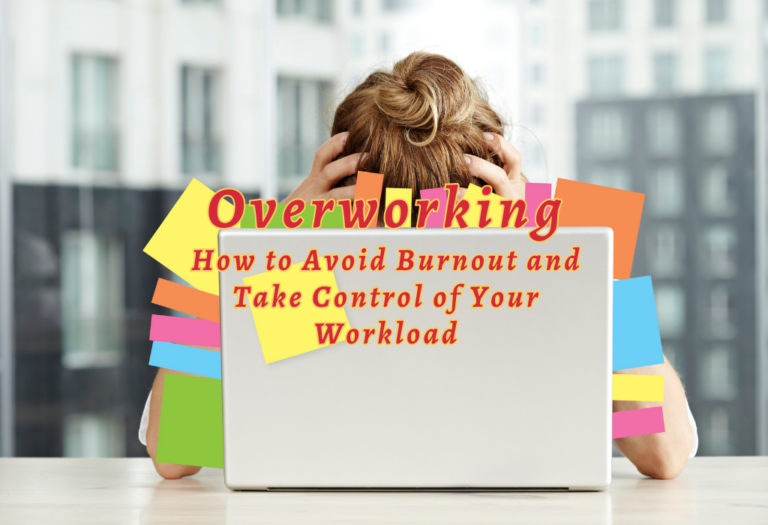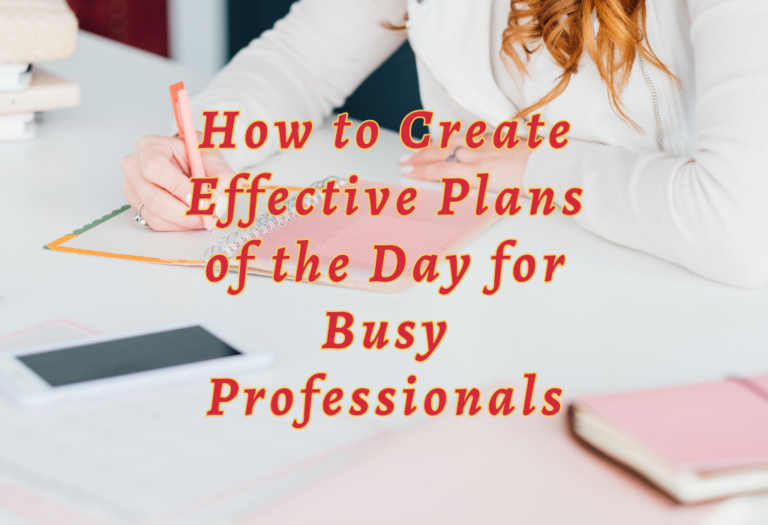Maximize Your Productivity: Time Management Tools for Non-Techs
“How we spend our days is, of course, how we spend our lives. What we do with this hour, and that one, is what we are doing. A schedule defends from chaos and whim,” wrote Annie Dillard in her book The Writing Life.
This quote summarizes how humans conceptualize time and how we can develop skills and schedules to maximize productivity and achieve our goals.
Are you a busy professional or entrepreneur struggling to stay organized and productive? Time management is essential for success, but learning new tech tools can be daunting. Fortunately, many nontech time management tools are available that make it easier to keep track of your schedule and tasks. From calendar apps to task management solutions and scheduling software, we’ll cover all the top time management tools for non-techs so you can find what works best for you. With these helpful tips and resources, managing your workload will become a breeze.

What is time management?
Time management is the purposeful planning and controlling of time spent on specific tasks to maximize productivity. You may be accustomed to setting deadlines, creating to-do lists, and rewarding yourself for completing particular tasks. Life requires that we motivate ourselves to accomplish what we must do to do what we desire.
Knowing what time management tactics exist and putting them to the test in your own life is the first step in establishing effective routines and habits. Good time management can result in a healthy, balanced lifestyle manifested by:
According to Harvard Business Review, the fundamental abilities of awareness, arrangement, and adaptation constitute the foundation of time management techniques.
What are the Costs Associated With a Time Management app?
Time management apps can be a great way to stay organized and on top of your tasks. Whether you’re an entrepreneur, freelancer, or busy professional, these tools can help you optimize your schedule and increase productivity. But what are the costs associated with time management apps?
The cost of time management apps varies widely depending on the features included in each plan. Most offer a free version with limited features; however, prices go up based on methods that have more advanced capabilities. Generally, monthly fees range from around $3 to $15.
Are Time Management Apps Effective?
Time management software can help busy professionals, entrepreneurs, and freelancers. They allow you to manage and remain on top of assignments, deadlines, and goals.
Time management apps help prioritize chores. Organizing your daily calendar into reasonable chunks with start and end times for each work or project enables you to prioritize the essential items without feeling overwhelmed.
These apps let you set reminders so everything is remembered. You can even set notifications for due tasks and projects. This helps you stay on track without checking your calendar or to-do list daily.
Timers in time management software can be used to track how long tasks like writing reports or responding to emails take so you can see how much time you spend on each task over a week or month. This data can be utilized as a productivity strategy to help users identify areas for improvement and make adjustments.
Finally, some time management apps have built-in collaboration tools that allow teams working on projects from different locations to stay connected in real-time via chat rooms and shared documents, eliminating delays caused by miscommunication between team members who may not always be able to communicate quickly face-to-face due to geographical distance.
Time management apps help busy people improve their schedules and stay productive, helping them to live a more rewarding life both professionally and personally.
1. Trello
Trello is a great project management tool for busy professionals, entrepreneurs, and freelancers. Its kanban board view makes it easy to visualize progress on projects in an organized way. Task cards can be added with due dates and comments so you can keep track of tasks and communicate effectively within the team. Trello also sends out deadline reminders via email, so you’ll never miss an important task or date again.
The software offers a native calendar, timeline view, and many integrations with other tools, such as Clockify, allowing time-tracking capabilities within your Trello boards. Try out the free basic plan, so why not give it a go?
Trello is incredibly versatile; its drag-and-drop interface makes it easy to move tasks around quickly when priorities change or if deadlines need to be adjusted. You can also create multiple boards for different projects or clients, which helps keep everything neat. Plus, plenty of templates are available, making setting up new boards even easier.
If you’re looking for something more advanced than jask lists but want something simple enough, then Trello is the perfect fit. With its intuitive design and helpful features like notifications & integrations, it’s no wonder many people choose this app over others when managing their projects efficiently & effectively.
2. Todoist
Todoist is a task and time management tool that helps busy professionals, entrepreneurs, and freelancers stay organized. It’s designed to help you simplify your workload by providing an easy-to-digest view of all the tasks you need to complete.
The streamlined design makes it easy to manage multiple projects at once. You can organize your tasks into lists or kanban boards for better visibility and clarity. Todoist also has an “upcoming deadlines” tab to track when each task needs to be completed.
If you want extra motivation, Todoist offers “karma points” as rewards for completing goals within the set timeframe. The more karma points you accumulate, the higher your user status level, which unlocks additional features like labels, filters, reminders, and comments on tasks.
To make sure nothing slips through the cracks, Todoist lets users set up recurring due dates for certain tasks or create subtasks with specific instructions for each project member assigned to them. Plus, integrations are available with popular apps like Dropbox and Google Calendar, so everything stays in sync across platforms.
For those who prefer visual cues over written ones, Todoist also provides color-coding options that let users quickly identify which tasks belong in which categories (e.g., work vs. personal). This feature is beneficial if someone wants to prioritize their workload based on importance or urgency levels without having to manually sort through every item on their list one by one.
3. Wrike
Wrike is a powerful project management tool designed to help busy professionals, entrepreneurs, and freelancers optimize their schedules and increase productivity. It offers an array of features that can be used to track projects, set time estimates for tasks, log time manually or with the embedded time tracker, implement scrum management, and create product backlogs.
The software has a simple design but functions perfectly fine. With Wrike’s “time log” feature, you can accurately record your progress on tasks and generate automated data for billing clients or paying employees. Additionally, users can ping themselves reminders, so they don’t miss any deadlines.
For those looking for Agile tools specifically, Wrike allows users to set sprints and manage them in real-time with its built-in agile board view, making it easy to see what needs attention immediately. The free plan also gives you access to all these features to test the platform before committing financially.
Overall Wrike is an excellent tool for tracking projects efficiently while staying organized throughout the process – making it perfect for busy professionals who need help managing their workload effectively without sacrificing the quality of work or life balance.
5. Ticktick
TickTick is a prevalent task and time management app that helps busy professionals, entrepreneurs, and freelancers optimize their schedules. It features the Pomodoro Technique, which uses 25 minutes of work followed by five minutes of rest to help users focus on essential tasks.
The app also offers a native calendar for diary tracking and a kanban board for project management. Additionally, TickTick integrates its “pomo timer” into its apps to make it easier to use the Pomodoro Technique. This feature can set up reminders or alarms, so you don’t forget when your break times are due.
One of the main advantages of using TickTick is that it’s exceptionally well-priced compared to other task-management apps today. Plus, with its easy-to-use interface and intuitive design, anyone can get started quickly without prior experience in time or task management software.
Suppose you’re looking for an affordable way to improve your productivity levels while enjoying flexibility in managing your tasks and scheduling out over time. In that case, TickTick could be just what you need. With its integrated pomo timer feature plus all the other helpful tools it provides – such as calendars and kanban boards – this app makes managing projects much simpler than ever before.
6. Calendly
Calendly is a powerful tool for busy professionals, entrepreneurs, and freelancers. It helps you optimize your schedule by allowing others to book time with you based on your pre-defined availability. With Calendly, you can quickly share your availability with clients or prospects so they can easily select a time that works best for them.
Calendly also offers various features to make scheduling more manageable and more efficient. You can customize the look and feel of the booking page, add questions to help better understand each meeting requestor’s needs, create event types with different settings such as duration or buffer times between meetings, set up team members who will be invited to each meeting automatically when it’s booked through Calendly, and even integrate it with other popular apps like Google Calendar or Outlook.
In addition to its ease of use and flexibility in customization options, Calendly also provides advanced analytics to track how many people are booking meetings and which events are most popular among users. This allows you to adjust your availability accordingly to maximize productivity while providing excellent customer service.
The bottom line? If you’re looking for an easy way to manage your calendar without manually sending out emails back and forth, trying to find a suitable time slot every time someone wants a meeting—Calendly is worth checking out.
7. Activecollab
ActiveCollab is a powerful project management and time-tracking tool that can help busy professionals, entrepreneurs, and freelancers optimize their schedules and increase productivity. It combines features for team collaboration with real-time communication to make managing projects more effortless than ever.
The user interface of ActiveCollab is designed to be intuitive and easy to use. You can create tasks quickly and assign them to team members in just a few clicks. The platform also allows you to easily set milestones for each task to track progress over time.
One of the most valuable features of ActiveCollab is its ability to generate detailed reports on project performance, which makes it easier for managers or clients to understand how work is progressing at any given moment. This feature also helps ensure that everyone involved in the project stays informed about what’s happening.
Another great thing about this tool is its integration with other popular services like Dropbox, Google Drive, Box, etc., making it even more convenient for teams already using these services as part of their workflow. Additionally, users have access to an extensive library of templates they can customize according to their needs – from simple task lists up to complex Gantt charts – making it easier than ever before for teams to manage multiple projects simultaneously without getting overwhelmed by complexity or detail overload.
Finally, Active Collab provides users with fun personalization options, such as custom themes that allow users on the platform to create a unique look and feel tailored to their preferences or branding requirements. This makes working within the forum much more enjoyable while keeping everything organized in one place.
8. Scoro
Scoro is a comprehensive time management and project management tool that can help busy professionals, entrepreneurs, and freelancers optimize their schedules. It offers various features to make tracking time, managing projects, and collaborating with team members more manageable than ever before.
With Scoro’s intuitive dashboard, you can easily view all your tasks in one place. You can also create detailed reports on the progress of each task or project to keep everyone informed about deadlines and deliverables. Scoro allows you to set up reminders for yourself or other team members, so no one misses critical due dates.
The software also provides powerful tools for billing clients accurately and quickly—including automated invoicing options—so you don’t have to worry about manual calculations or late payments. Plus, it integrates seamlessly with popular business applications like Google Drive, Dropbox, Slack, and more, so you can access data from multiple sources without having to switch between programs constantly.
What makes Scoro stand out even further is its customer relationship management (CRM) capabilities which allow users to track leads through the entire sales process and store contact information in one centralized database for easy access when needed. This feature ensures that no potential customers are overlooked while providing an efficient way of managing customer relationships over time.
Overall, Scoro helps businesses streamline operations by offering an all-in-one solution that combines time tracking with project & task management along with CRM capabilities – making it ideal for those looking for a comprehensive yet user-friendly platform designed specifically for optimizing productivity levels at work.
9.Toggl
Toggl is the perfect tool for busy professionals, entrepreneurs, and freelancers who want to optimize their schedules and increase productivity. It’s a no-hassle time-tracking software that integrates with tens of different project management systems, making it an ideal add-on to your existing tools.
Using Toggl can help you stay on top of tasks throughout the day by providing accurate data about how much time you spend on each task or project. You can easily track your progress over time and identify areas where you need to improve efficiency. Plus, Toggl offers helpful reports to analyze your performance and make adjustments as needed.
The best part? Toggl integrates seamlessly with popular productivity tools such as Trello, Scoro, or Asana so that all your data is in one place. This makes it easy to keep track of projects across multiple platforms without manually entering information into various programs.
Toggl also has a mobile app available for iOS and Android devices to access all of its features wherever you go—at home or on the go. With this feature, users can quickly log hours spent working from any location while still being able to view their overall progress towards completing projects in real-time.
Overall, Toggl is an invaluable tool for anyone looking to maximize their productivity levels while keeping tabs on their workloads in order live a more fulfilling life both professionally and personally.
10. Rize
If you don’t remember what you did all day or feel like you haven’t accomplished much, you will be thrilled to learn about Rize. Not only does Rize track your time, but it also provides you with vital insights to raise your productivity, develop better habits, and sharpen your focus. The highlight is that you are not need to constantly enter information; this is performed automatically.
Among many other things, you can check how many hours you’ve worked, how much of that time was spent focusing, how much time you spent context switching, and which websites distract you the most. Time tracking and time management have never been easier.
FAQs in Relation to Time Management Tools for Non Techs
Conclusion
Time management tools for non techs are a great way to help busy professionals, entrepreneurs and freelancers optimize their schedules and increase productivity. Whether you choose calendar apps, task management apps, time tracking apps, Pomodoro technique apps or scheduling software – the right tool can make all the difference in your daily life. By taking the time to research which of these options best suits your needs, you will be able to find one that works for you and helps you reach your goals faster.
Are you looking for ways to get the most out of your day and optimize your schedule? Schedulemakeover.com offers expert tips, tools, and strategies to help non-techs make their lives more productive and efficient. We provide Project Management techniques, Time Management advice, business productivity insights – all designed to help you take control of your time so that you can live a fulfilling life! Sign up today with us at Schedulemakeover.com for free access to our innovative solutions tailored specifically towards busy professionals like yourself!